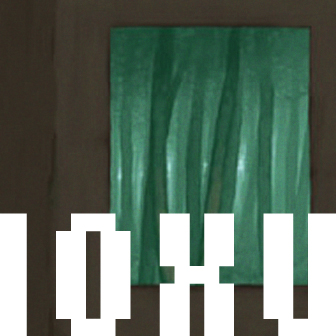Here is a a simple xsi ICE compound to demo the power lookup in two dimensions. I saw enk playing around with this warp in Houdini, and for my own benefit, I thought I’d do the same.
This warp is what I used in this post.
The key part of this warp is manipulating the magnitude of the texture lookup vector.
To do this warp you separate the lookup vector’s magnitude from its direction. If you call the lookup position P, you store a normalised P in a vector as well as the length of P in a scalar. Expound the length of P by something like -1, then mult this back into the normalised P. You then use the resultant P to do the texture lookup.
This warp really is beautiful. I love the idea of this inversion around the surface of a sphere. Can you image the entire universe turned inside-out around the surface of the earth? Infinity warped into the center of the earth and a spacial singularity surrounding the earth. Mind bending.
Download ixPowerLookup2dDemo.xsicompound.
ixPowerLookup2dDemo usage:
Create an empty pointcloud and apply this node to the ICE tree. Center the camera on the pointcloud and press play (the node is animated).
A vimeo of this compound in playback:
ixPowerLookup2dDemo parameters:
grid resolution is the resolution of points in the grid.
grid size is the xsi units size of the point grid.
power is the main power control of the texture lookup. Default is -1. Lower values compress the lookup space towards the radius. Higher values stretch the space away from the radius.
radius is the virtual edge of the lookup, where the warped space appears un-warped. To see this influence, set power to something like -3 and scrub the radius parameter.
offset is an offest to the final lookup position. Animating this paramter really brings the warp to life. In this 2D example, animate along the x and z dimenions. In the downloadable compound, the z dimension of offset is animated.
Look inside the compound for some brief explanatons of what’s going on.
Tags: 3d, ice, particles, softimage, xsi